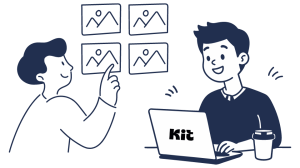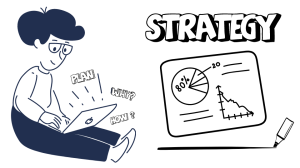How to get started with email marketing

Download my free step-by-step guide
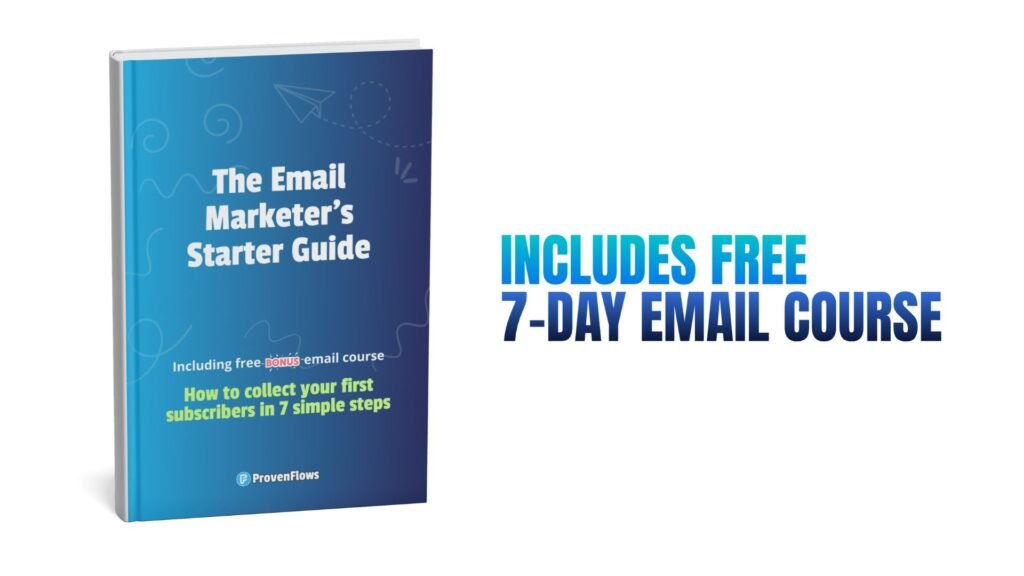
Follow along with my free downloadable PDF “The Email Marketer’s Starter Guide” to discover everything you need to know to get started with email marketing and Kit, the email marketing platform that I use, and recommend you do too.
Let me know where to send it and you’ll have it in your inbox in the next few minutes.
Begin with the basics
If you’ve never used email marketing, things can seem daunting or overwhelming. But it doesn’t have to be if you start with baby steps and make steady progress over time with incremental introductions to more functions and features.
Remember, when you’re designing, building, and launching your system, you have the benefit of being able to adopt all the good (and effective) ideas and avoid the ones that were proven not to work by the millions of people who have gone before you.
Your email marketing system
I break the process down into 7 easy-to-follow steps:
Step 1 of 7: Create a problem-solver for your ideal client's common challenge
Figure out what your ideal client’s main or common challenge is and decide on what you can create to help overcome it. This can be anything that you can imagine, and crafted in any format of your choosing (tip: choose a format that’s easy to consume like a downloadable PDF, a video link etc.).
This is commonly referred to as a ‘lead magnet’ as it attracts leads to your email list when you perform a value exchange, giving then your solution in exchange for their name and email address.
Step 2 of 7: Create a free account with Kit
Navigate to kit.com and create a free account that you can use to design, build, and run your email marketing system. The free plan allows you to collect up to 10,000 email subscribers and includes one visual automation and one email sequence. You can always upgrade to a premium plan later if you wish (or need), starting at $9/m.
Step 3 of 7: Create an opt-in form to collect subscribers
In Kit, navigate to menu option ‘Grow‘ > ‘Landing pages & forms‘ and create a landing page. You can choose from a list of ready-made templates and personalise them to include your brand colours and images. Once created, you have somewhere to direct your interested leads and convert them into email subscribers.
Step 4 of 7: Craft a series of emails to help your subscriber overcome their problem
When a subscriber requests your lead magnet, the first thing you need to do is help them overcome the problem they showed up with. This is best done using the asset you created (i.e. your lead magnet) in conjunction with a series of emails that complement it and helps guide them through to completion.
Step 5 of 7: Explain to your subscribers who you are, what you do, and what to expect
Once you’ve helped your subscribers overcome the problem or challenge they showed up with, it’s time to share a bit more info about you, your business, and how you can help them. Reassure them that they’re in the right place and show them examples of how you’ve helped people just like them.
Step 6 of 7: Automate your system so it can collect leads 24/7/365
Once you’ve created all the required assets for generating interest, collecting subscriber details, and sharing your content, it’s time to add them to an automation in Kit so that your email marketing system runs on autopilot. You can configure the subscriber flow to match your needs and collect additional information along the way (this is a great way to add personalisation to your email marketing).
Step 7 of 7: Share your problem-solver with your audiences
Now you have all your email marketing system components in place, it’s time to share your problem-solver with the world! Share the link to your landing page across your website (if you have one), your social platforms, and any other platforms on which you may be active, e.g. publishing platforms like substack, medium, or beehiiv.
Email Marketing FAQs
When you’re just getting started with email marketing, things can seem confusing. Below is a list of commonly asked questions that will likely answer a few of yours.
If you can’t find the answer to your question, hit the button below and send it to me – I’ll send you a personal reply!
Is it expensive to use email marketing?
No, email marketing is widely accepted as the lowest cost (starting from free!) and the most lucrative of all digital marketing channels with an average return on investment of more than 30x (i.e. for every £1/$1 you invest, you can expect £30+/$30+ in return).
Which email marketing platform do you recommend?
I both use and, for most service-based solo business owners, recommend Kit. It’s easy to use and powerful in what it can do. Starting with its free ‘Newsletter’ plan, you can grow up to 10,000 email subscribers with its premium plans starting at just $9/month.

How can I attract subscribers to my email list?
There are many ways to grow your email list, however, the most common (and prolific) way is to offer something of value (known as a ‘lead magnet’) in exchange for people’s names and email addresses. The problem-solver you offer must provide everything needed to wholly overcome a problem or challenge your ideal subscriber has in their business (or their life if you run a B2C business).
What should I send my subscribers in my emails?
The content that delivers the best results is a variety of content, mixing up the formats and types. Send your subscribers emails that add value to their business (or life) and position you as their go-to person for your niche.
Find a style that you’re comfortable with and be consistent with it. With this approach, you’ll educate your subscribers on how best to consume what you share with them. The most successful email marketers continually drip-feed valuable content to their list, sprinkling in relevant offers at appropriate times.
How often should I be sending emails to my subscribers?
Send emails as often as you have something of value to share. Never send an email just because you feel you should – this rarely delivers anything of use to the reader.
The key to any successful email marketing system is consistency of content. Decide on a frequency that you know you can manage to fully commit to it.
Do I need a domain to use an email marketing platform like Kit?
The short answer, is ‘yes’. Until recently, it was possible to use a Gmail account (for example) to attach to your email marketing platform and begin sending emails. That is no longer the case, especially since Feb 2024 when ‘Yahoogle’ happened. This was a term coined when Yahoo and Google simultaneously announced changes were happening to clean up the email marketing space, reducing the amount of spam which, of course, is a good thing.
To secure a domain that you can use for your email marketing takes just a few minutes to perform a search to check the availability of one that resonates with you and your business. The typical cost for registering a domain is around £10-£30 ($14-$42) per annum.
To buy a domain, use any one of the many registration companies that are widely available online, including Hostinger (it’s the one I use).
I've been told I need to verify my email domain, what does that mean?
Yes, you will need to verify your domain using simple authentication methods called SPK, DKIM, and DMARC. If you’re not tech-savvy, you don’t need to know what these acronyms stand for, suffice it to say that it requires a few simple copying & pasting of records from your email marketing platform to your DNS records.
The great news if you use Kit is that it takes care of all this for you – just click a few buttons and let Kit do its magic behind the scenes, giving the green tick of verification (see example of mine below);
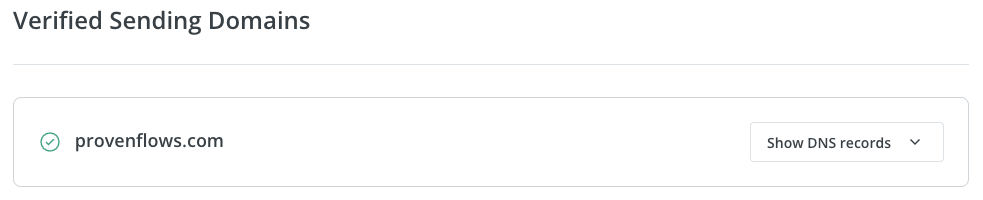
Do I need a website to use email marketing in my business?
No, not at all. A website is a great digital asset to have, but a great email marketing system doesn’t necessarily need a website.
How do I prevent my emails from landing in people's spam folders?
The short answer is, you can’t – only the ISP (the email providers like Google, Yahoo, Apple, and Microsoft etc.) can determine where your emails will land. There are best practices that you can employ to influence the likelihood of your emails being delivered to your subscribers’ inboxes, but you can’t control them.
How do I segment my email list?
Email list segmentation is something every effective email marketing system has, and so should yours. Essentially, a well-segmented list allows you to send much more relevant content to your subscribers using zero-party data that they’ve shared with you.
Examples of segmentation could include a combination of subscriber attributes like;
- Location
- Age group
- Interests
- Business type
- Business stage
- Learning preferences
How do I know if my email marketing is effective?
From your perspective, the true test of email marketing effectiveness is the return on your investments. Both in time and money. A well-designed and run email marketing system will deliver an ROI of at least 30x, meaning you can expect £30/$30 for every £1/$1 invested.
From the perspective of your subscribers, an effective email marketing system delivers valuable content and offers relevant products and services at appropriate times for a fair exchange of value.
What is 'A/B' testing and how do I do it?
A/B testing is where you test two versions of something on your subscribers (typically an email subject line) and see which one is most productive.
Using Kit, you can choose your two subject lines, and Kit will do the following;
- Send version ‘A’ to 15% of your intended subscribers.
- Send version ‘B’ to 15% of your intended subscribers.
- Wait 4 hours (this duration can be adjusted) and determine which version triggered the most email ‘opens’.
- Send the remaining 70% of subscribers the version that got the most ‘opens’.
What is a 'bounced' subscriber?
A ‘bounced’ subscriber is one that an email has been sent to, but, for whatever reason, it’s not been possible to deliver it to them. There are two types of bounces, ‘soft’ and ‘hard’.
A ‘soft’ bounce means that the problem is temporary and will likely start receiving emails again at some point.
A ‘hard’ bounce is one where the email address no longer exists and therefore it will never be possible to deliver emails to it again.
Should I buy an email list to accelerate my growth?
No, never buy an email list, no matter how tempted you become. Buying an email list will get you complaints that will negatively impact your deliverability rate. As well as complaints, there’s a very high likelihood of finding yourself being caught in a ‘spam trap’ – this is when you send an email to an email address that never existed and was purposely placed in an email list (that people buy) by one of the spam-checking tools.
How long should my emails be?
There’s no such thing as a perfect length of email – just include what adds value and leave everything else out. Your subscribers will be attracted or repelled by what you send them, so you’ll naturally find your audience who appreciate how (and what) you write.
If I move from one email marketing platform to another, can I take my subscribers with me?
Absolutely, providing you collected your subscribers with their permission, you can move to any platform you wish. Most tools, including Kit, provide a subscriber importing tool, making life easy for you. If you subscribe to one of Kit’s premium plans, they’ll manage the subscriber import for you, if you wish.
How do I make sure that my email marketing is compliant with GDPR?
If you have subscribers who are living in a GDPR-compliant geography, like the European union, the United Kingdom, or Switzerland then you have a responsibility to get consent to capture and store your subscribers’ details.
The burden to prove you have their consent can be satisfied if you use Kit and implement a double opt-in policy when capturing subscribers’ details.