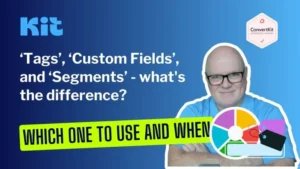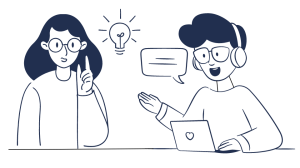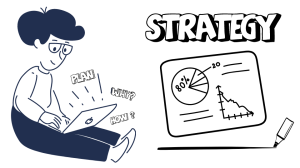Getting familiar with Kit and its features
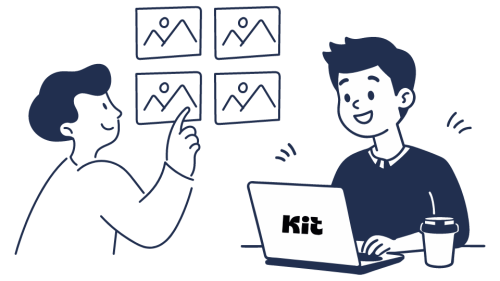
Let me introduce you...
Chances are, if you’re on this page, you might be just discovering Kit and looking to find out a bit more about how it all works and if it’s right for you and your business.
Or you may have been using it already and just looking for some guidance about how to use it – either way, you’re on the right page.
What is Kit?
Kit is an email marketing platform that has been designed and built for service-based business owners, specifically those who identify as creators. To be honest, I believe anyone with a business needs to be a creator just to make it onto the start line when it comes to social platforms.
It operates on a software-as-a-service (SaaS) model, just like most platforms of its kind. It offers access on a ‘freemium’ basis, meaning you can start on their free plan, and if needs be, you can then upgrade to a premium plan further down the line (or at any time).
Grow your audience
Attract your ideal subscribers to your email list so you can share your content with them as you establish and build relationships.
Send great emails
Share content and nurture subscriber relationships using email broadcasts, together with automated drip-fed email sequences.
Automate your system
Configure your account to automate your subscriber collection, your email marketing, and your product and service sales.
Earn an income
Connect your Kit account to your bank account and sell directly from within your landing pages and emails every day.
Would you like a desktop tour of Kit?

The desktop tour has been crafted using short and easily digested videos (average video length 3 mins) meaning you can dip in and out whenever you have a few minutes to spare. And if you decide to go all in, the entire tour will take about 45 mins.
Just let me know where to send you the link to the video tour, and it’ll be with you in the next few minutes.
FAQs about Kit
When you’re just getting started with Kit, things can seem confusing and you might have a bunch of questions buzzing in your head.
Below is a list of commonly asked ones, if you can’t find the answer to your question, hit the button below and send it to me – I’ll send you a personal reply!
How much does it cost to use Kit?
You can get started with Kit using their free ‘Newsletter’ plan, which allows you to collect up to 10,000 subscribers and includes one visual automation and one email sequence. Premium plans start at $9/month.
Do I need to be tech-savvy to use Kit?
No, not at all. Kit has a very intuitive user interface, and with some basic instruction, you can have your system up and running in no time. Embrace it, there’s nothing you can break!
Can I connect Kit to my other systems?
Yes, in fact, there are several native integrations already created inside Kit, plus you can connect pretty much any other system you wish using a 3rd party connector tool like Zapier.
How do I get a free trial for Kit?
It’s easy. Just click on kit.com and follow the instructions – you’ll have your free 14-day trial of all premium features in a matter of minutes.
Can I include videos in my emails using Kit?
Yes, Kit’s email editor has an abundance of elements you can include in your emails. Once you get your account, open a draft broadcast email and click the little ‘+’ icon you’ll see inside the editor – this will show you the long list of available elements.
What's the 'Creator Network' in Kit?
The Creator Network is pretty much what the name suggests, a network of many creators. By creating your Creator Profile in Kit, you can then join the Creator Network and start to recommend other creators to your audience and also be recommended to other people’s audiences – it’s a great way to grow your email list.
Can I create online courses using Kit?
The short answer is ‘yes’, provided you have a WordPress website that you want to use to host your course. Kit will control the purchasing of, and access to, whatever course content you create. Students of your courses can purchase your courses (either through one-off payments or via a subscription model) and then access it using the links provided. When clicking on the course content, Kit challenges every student for a unique 6-digit code in order to gain access.
Can I connect Kit to my WordPress website?
Yes, Kit has created a WordPress plugin which is free to download and use. It allows you to share data between Kit and your website and control access to certain protected pages.
It also provides functionality to automatically detect a new public email that you created and add it to your website as a blog article. The reverse of this is also possible, i.e. detecting a new website article and creating a broadcast email to be sent to your subscriber list (or a subset).
Can I launch a newsletter using Kit?
Absolutely! That’s what Kit’s free plan is designed for – it’s called the ‘Newsletter’ plan and allows for up to 10,000 subscribers. It also includes one visual automation and one email sequence, features normally only available via premium subscriptions.
Can I create landing pages using Kit?
Yes, this is one of the cornerstones of any good email marketing platform and Kit is no different. With a range of templates to choose from, you can build your perfect landing page using your brand colours, fonts, and images.
Can I import my current subscribers into Kit?
Yes, of course, provided you collected your subscribers with their consent, then you can transfer them from your current email marketing platform to Kit. And if you subscribe to a premium plan, the Kit team will take care of the import for you.
How long does it take to learn how to use Kit?
This is kind of a ‘how long is a piece of string’ question, but honestly, you can have your first landing page up and running, collecting subscribers within a couple of hours.
If you want help getting started on the right tracks, download my free guide, “The Email Marketer’s Starter Guide“.
Can I tag my subscribers in Kit to create segments?
Can I run two businesses using one Kit account?
Yes, you can if you wish. It’s not always advisable, especially if you have large lists with complex automation, but the short answer is ‘yes’, you can. You’ll have to verify two domains, one for each business (or domain).
How many subscribers can I collect on Kit's free plan?
Kit’s ‘Newsletter’ plan is free for up to 10,000 subscribers and includes one visual automation and one email sequence, features normally only available via premium subscriptions.